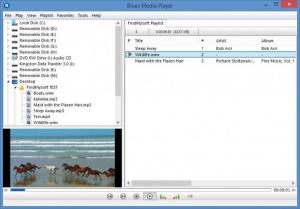Blues Media Player
10.02.2015
Size: 0 Bytes
Downloads: 3450
Platform: Windows (All Versions)
Since this software application is called Blues Media Player, I’m sure it comes as no surprise when I tell you that you can use it to play various types of media. You can use Blues Media Player to play locally stored audio files, to play locally stored video files, to open URLs and streaming URLs, to play CDs, DVDs, or Blu-Ray discs, to create and manage playlists.
If you’ve installed software applications on your Windows PC in the past, you won’t have any problems installing Blues Media Player on it. Since a setup wizard will guide you through all the steps you need to take, surely you won’t have any problems installing Blues Media Player on your Windows PC.
I liked two things about Blues Media Player’s interface. First up, I liked that the interface is quite easy to figure out; it was just what I expected from an application of this type and I quickly figured everything out. Next up, I liked that the interface is customizable; you can choose what elements are displayed on the interface, you can change the playlist view style, you can switch to view mode, and more.
Blues Media Player provides support for multiple audio and video formats. By supporting a long list of formats, it can play pretty much anything: audio files that are stored someplace on your PC, video files from your portable storage devices, media from CDs or DVDs, or streaming media from the web. You can create playlists and sort all this media into playlists. You can use the video and audio converter tools to convert media from one format to another.
Blues Media Player is free software.
Quickly get Blues Media Player up and running on your PC and then use it to conveniently play and manage all your media. Blues Media Player can play local audio files, video DVDs, streaming media, and more.
Pros
It is quite easy to get Blues Media Player up and running on a Windows PC; during the installation process you will be presented with a “portable mode” option. Blues Media Player has an easy to navigate interface that can be customized. Blues Media Player provides support for various types of media. Blues Media Player features a video converter, an audio converter, and several other handy tools. Blues Media Player is free software.
Cons
None that I could think of.
Blues Media Player
10.02.2015
Download
Blues Media Player Awards

Blues Media Player Editor’s Review Rating
Blues Media Player has been reviewed by George Norman on 09 Mar 2015. Based on the user interface, features and complexity, Findmysoft has rated Blues Media Player 5 out of 5 stars, naming it Essential